Screening
Screening in OLX site ad listing
Ad placed as the OLX listing background.

Provide 3 files: wideboard (JPG/PNG/GIF file or HTML5 creation) and two wallpaper files (JPG/PNG). Recommended wallpaper size is 1920×1100 px (two versions – see description below); 1070×300 px for wideboard (it is also possible to embed: 750×200, 900×200, 750×300, 900×300). Both creations should combine to form a coherent whole.

As for HTML5, all clickable elements should use the “window.clickTag” variable: Example: html: <div id=”test” onclick=”window.open(window.clickTag, ‘_blank’)”>
NOTE: In the case of premium box format broadcasting, static creations should be provided at one page view.

The total size of the wideboard + wallpaper materials should not exceed 150 kB (300kB for the version with HTML5).

See the creation visualised below.
A section of the wallpaper (as seen from above) will be hidden under navigation controls. While scrolling down, the navigation controls will collapse to reveal the wallpaper. The navigation controls’ height is 72 px. This area should be excluded from the main advertising area and contain only the wallpaper background.
The main advertising area should be placed up to the height of 700 px, as seen from the top of the wallpaper. The OLX site width and visible wallpaper area depend on the user’s screen width/resolution. As a result, the customer can prepare 2 wallpapers to most accurately adapt vital advertising messages to the OLX site and the most common screen resolutions (main message on the wallpaper close to the site content).
2 wallpaper versions:
1. For resolution below 1440 (screen width) – the site content is 1077 px. Content on the wallpaper and important items should not extend beyond the advertising area, i.e. – 140 px from the site edge, as they may be cut off at various resolutions.
2. For resolution above 1440 (screen width) – the site content is 1286 px. Content on the wallpaper and important items should not extend beyond the advertising area, i.e. – 155 px from the site edge, as they may be cut off at various resolutions.
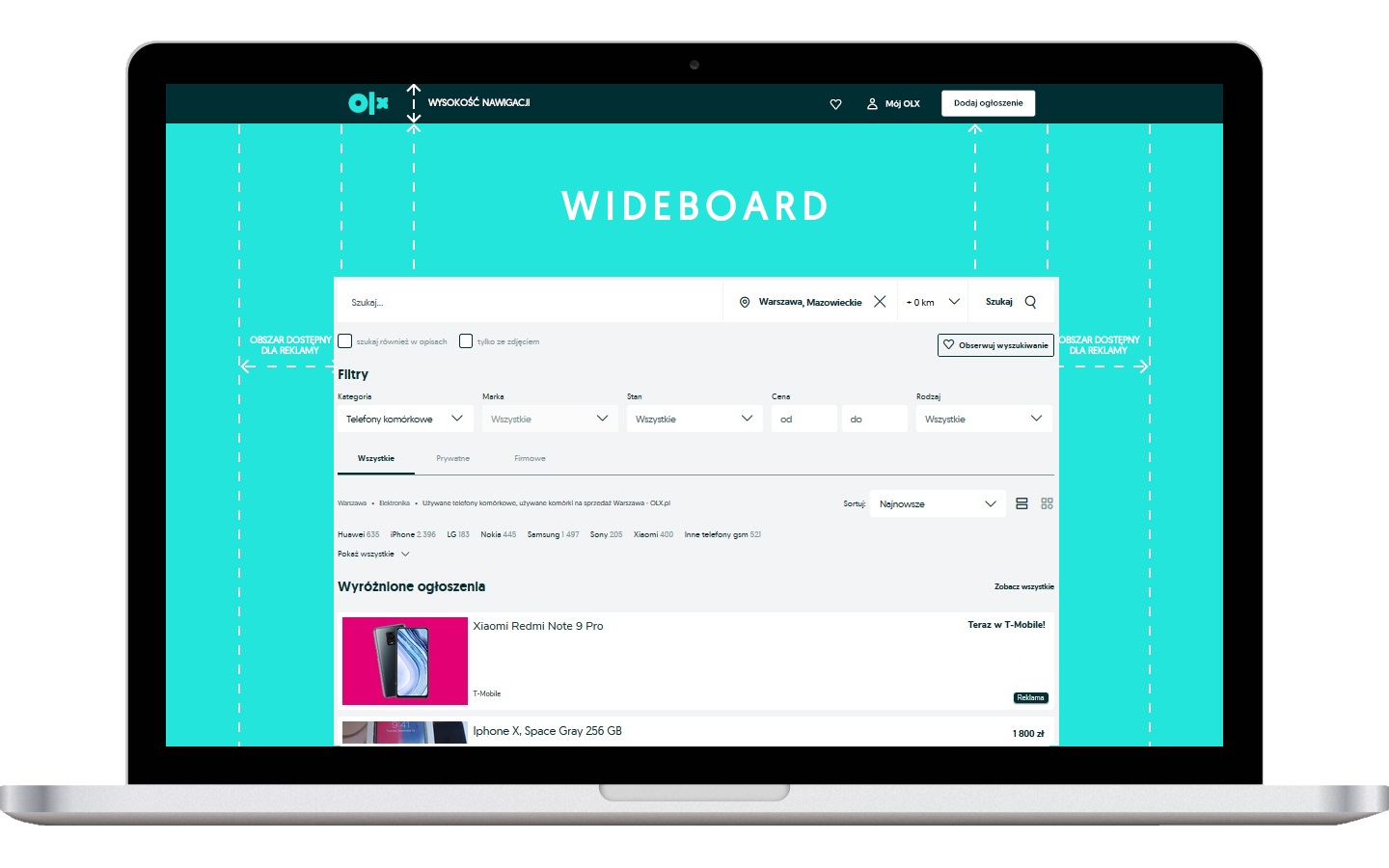

Material delivery date: A complete set of materials must be provided at least 2 business days before broadcast.